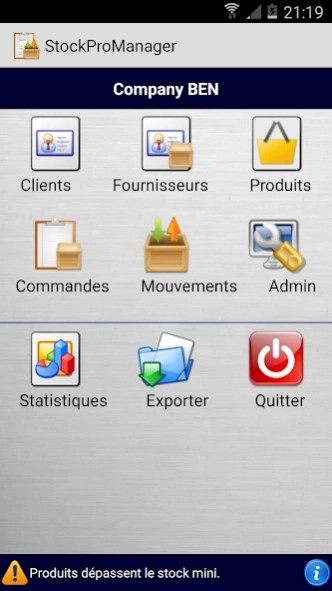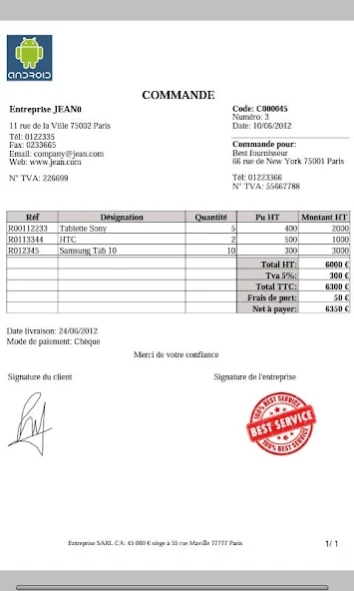StockProManager Trial 3.3
Free Version
Publisher Description
StockProManager Trial - StockProManager is an application of management of stock and the orders.
StockProManager is the most complete and the most intuitive solution of management of stock, orders, customers, suppliers and products/articles. This application is going to make your life easier by offering you a variety of management features like generation, monitoring, export and statistics of your orders.
You are customer or supplier or both at the same time, StockProManager was conceived for you in a customizable way to give you the ability to easily manage your stock of products by adding movements in the form of inputs/outputs. You can take easily orders of your customer (customer order) and/or add an order to be sent, by email, to your supplier (supplier orders).
To save time, StockProManager allows you to export and import easily your products/articles as well as your customers and suppliers to or from an Excel file.
StockProManager also allows to export the movements and the state of your stock to an Excel file, to update the stock/inventory and import it into the application with a few clicks.
In addition to the basic features, StockProManager
gives you the possibility of signing manually and to generate easily your customer order (sales order) or suppliers orders (purchases order) in a PDF file and to send it by email to your customer/supplier with a simple click.
You want to export your customer orders or suppliers order? With StockProManager you can filter your orders and export them to an Excel or CSV file to integrate them into another external tool.
With the feature of statistics, you can follow the monthly or annual variation of your orders and compare it with that of the previous years.
StockProManager is a complete tool which is going to simplify your inventory management of your business.
Features:
- Customers management
- Suppliers management
- Products/articles management
- Management category of products
- Stock management
- Movements management (inputs/outputs)
- Alerts or over of stock management
- Orders suppliers (purchase orders) management
- Orders customers (sale orders) management
- Generation of orders to PDF
- Sending orders by email
- Exports orders to an Excel/CSV file
- Export of movements
- Import/export products
- Import/export customers (http://www.youtube.com/watch?v=Cdd9ITRuyC8)
- Import/export suppliers
- Sending exports by email
- Management Setup: logo, company stamp, currency, tax, ...
- Statistics of orders by day, month, year, customer or supplier
- Ability to add a client from an android contact.
- Generation catalogs produced in PDF
- Attaching a PDF document (data sheet) at the product
- Scan the barcode of a product
- Search product by barcode
- Save and restore database
- Possibility of signing an order
- Add a filter search product in the list of details in an order
http://www.facebook.com/pages/Stock-Pro-Manager/452793828090250
To improve this application, please send me your requests to add features, feedback, comments or bugs/problems (askeranis@gmail.com).
About StockProManager Trial
StockProManager Trial is a free app for Android published in the Office Suites & Tools list of apps, part of Business.
The company that develops StockProManager Trial is Anis BEN ASKER. The latest version released by its developer is 3.3. This app was rated by 1 users of our site and has an average rating of 5.0.
To install StockProManager Trial on your Android device, just click the green Continue To App button above to start the installation process. The app is listed on our website since 2023-10-26 and was downloaded 13 times. We have already checked if the download link is safe, however for your own protection we recommend that you scan the downloaded app with your antivirus. Your antivirus may detect the StockProManager Trial as malware as malware if the download link to com.reksaneb.StockProManagerTrial is broken.
How to install StockProManager Trial on your Android device:
- Click on the Continue To App button on our website. This will redirect you to Google Play.
- Once the StockProManager Trial is shown in the Google Play listing of your Android device, you can start its download and installation. Tap on the Install button located below the search bar and to the right of the app icon.
- A pop-up window with the permissions required by StockProManager Trial will be shown. Click on Accept to continue the process.
- StockProManager Trial will be downloaded onto your device, displaying a progress. Once the download completes, the installation will start and you'll get a notification after the installation is finished.